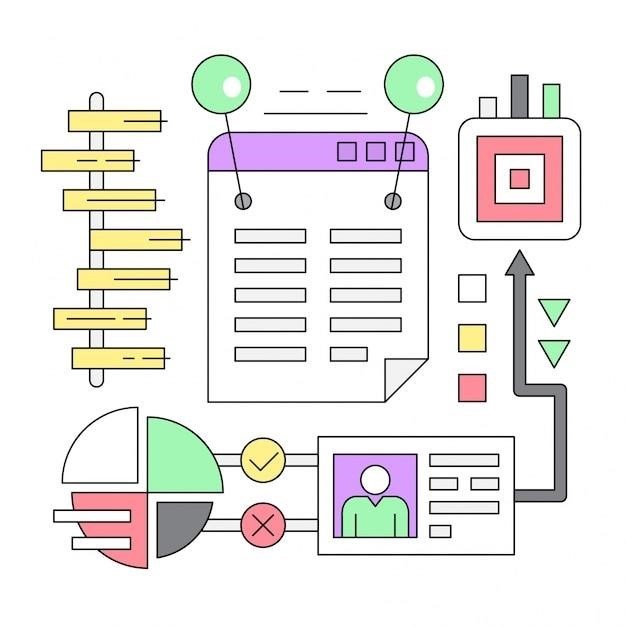What is a Linearized PDF?
A linearized PDF is a special type of PDF file that is designed for faster viewing online. It’s also known as a web-optimized or fast web view PDF. These files are structured in a way that allows users to see the first page quickly, even before the entire document is downloaded. This is achieved by placing the first page’s information at the beginning of the file, allowing for quick rendering. Linearization is particularly beneficial for large documents, web environments, and mobile devices, as it significantly improves user experience and reduces load times.
Introduction
In the vast digital landscape, PDFs (Portable Document Format) have established themselves as a universal standard for document sharing and distribution. Their ability to preserve formatting, fonts, and images across various platforms has made them an indispensable tool for businesses, organizations, and individuals alike. However, not all PDFs are created equal. While some open instantly, allowing for seamless navigation, others can take an agonizingly long time to load, especially when dealing with large files or accessing them through slow internet connections. This disparity in performance stems from the way PDFs are structured, leading to the emergence of a specialized format known as the linearized PDF.
Linearized PDFs, also referred to as web-optimized PDFs or fast web view PDFs, represent a significant advancement in the realm of PDF technology. They are specifically engineered to enhance the online viewing experience by prioritizing the swift display of content, even when the entire document has yet to be downloaded. This optimized structure revolutionizes the way users interact with PDFs, making them more accessible, efficient, and enjoyable, particularly in web environments where fast load times are paramount.
This article delves into the world of linearized PDFs, exploring their fundamental principles, the benefits they offer, and the scenarios where their implementation proves most advantageous. By understanding the nuances of this specialized format, users can leverage its power to enhance their PDF workflows, improve user experience, and unlock the full potential of this ubiquitous document format.
Linearization⁚ A Web-Optimized Format
Linearization is a process that transforms a standard PDF into a web-optimized format, enhancing its performance for online viewing; This transformation involves reorganizing the internal structure of the PDF file, prioritizing the information needed to display the first page. Linearization achieves this by placing the essential data for the initial page at the beginning of the file, while reorganizing the cross-reference table to enable efficient retrieval of subsequent pages. This strategic arrangement allows web browsers and PDF viewers to render the first page almost instantly, even before the entire document has been downloaded.
Imagine a traditional PDF as a puzzle box, with all the pieces scattered randomly. To view the entire puzzle, every piece needs to be assembled, leading to a lengthy process. In contrast, a linearized PDF is like a puzzle box with the edge pieces neatly arranged, enabling the user to quickly assemble the perimeter and get a glimpse of the complete picture before the rest of the puzzle is assembled. This analogy highlights the efficiency of linearized PDFs in delivering immediate visual feedback to the user, improving the overall browsing experience.
Linearization is particularly valuable in scenarios where users expect quick access to the initial content, especially for large documents or those accessed via slower internet connections. By prioritizing the display of the first page, linearized PDFs enhance user engagement and satisfaction, making them an essential tool for web-based document sharing and distribution.
Understanding the Structure of a PDF
To comprehend the advantages of linearization, it’s crucial to grasp the fundamental structure of a standard PDF file. A typical PDF document is composed of several key components, each playing a vital role in the presentation of the document’s content. The header section provides information about the PDF version and other essential metadata. The body contains the actual content of the PDF, including text, images, and other multimedia elements. The cross-reference table acts as a directory, listing the locations of various objects within the file. Finally, the trailer section points to the cross-reference table and other essential metadata.
In a non-linearized PDF, these components are scattered throughout the file in a non-sequential order. This means that a web browser or PDF viewer needs to download and process the entire document before it can display any content; This can result in a significant delay, particularly for larger files or users with slower internet connections. The waiting time can be frustrating for users, hindering their ability to access the information they need.
Linearization addresses this issue by strategically reorganizing the PDF structure. It places the information required for the first page at the beginning of the file, making it readily accessible to the viewer. This allows the viewer to begin rendering the first page almost instantly, even before the entire document is downloaded. The cross-reference table is also modified to facilitate efficient access to subsequent pages without requiring the download of the complete file. This optimized arrangement significantly improves the user experience, providing a faster and more responsive viewing experience.
How Linearization Works
Linearization works by reorganizing the PDF file’s structure to prioritize the display of the first page. The process involves rearranging the components of the PDF, placing the information needed to render the first page at the beginning of the file. This ensures that the viewer can immediately access and display the first page without waiting for the entire document to download. The key to this process is the inclusion of “hint” information within the linearized PDF, which guides the viewer on where to find specific objects and resources required to render each page efficiently.
The cross-reference table, which acts as a directory for the PDF’s objects, is also modified to facilitate incremental access to subsequent pages. This modification allows the viewer to download and render pages sequentially, reducing the need to download the entire document at once. This byte-streaming approach enables faster loading times and a smoother user experience, especially for large documents or users with limited bandwidth.
Essentially, linearization optimizes the PDF file for web-based viewing by prioritising the most crucial information for immediate display. This approach ensures that users can access the content they need quickly and efficiently, regardless of their internet connection speed or the size of the document. By enabling incremental access to pages, linearization dramatically improves the user experience, making PDFs more accessible and user-friendly in web environments.
Benefits of Linearization
Linearization offers several significant advantages for users and document publishers alike. The primary benefit is a dramatically improved user experience, particularly when accessing PDFs online. With faster load times, users can begin reading and interacting with the document almost immediately. This is especially crucial for large documents, where waiting for the entire file to download can be frustrating and time-consuming. Linearization eliminates this wait, allowing users to engage with the content seamlessly.
Furthermore, linearization contributes to reduced server load, particularly for websites hosting large PDF files. By enabling partial downloads of documents, linearization reduces the strain on servers, leading to better overall site performance and responsiveness. This is beneficial for websites with high traffic volumes, ensuring that users can access documents quickly and efficiently without impacting the website’s functionality.
Linearization also promotes accessibility by making PDFs more readily available to users with slower internet connections or limited bandwidth. This is crucial in today’s diverse digital landscape, where users access information from a range of devices and locations with varying connectivity. Linearization ensures that everyone can access and utilize the information contained within PDFs, regardless of their internet connection speed.
When to Linearize Documents
Not every PDF document requires linearization. The decision to linearize a document depends largely on its intended use and audience. For instance, if a document is meant for internal use or distribution via email, linearization might not be necessary, especially if file size and download speed are not major concerns. However, certain scenarios strongly benefit from linearization⁚
Public-facing documents, such as reports, eBooks, or manuals, published online for public access, are ideal candidates for linearization. This enhances the user experience by ensuring quick access to the information, leading to increased engagement and satisfaction.

Interactive PDFs, containing forms or interactive elements, greatly benefit from linearization. This ensures users can interact quickly with the document, improving usability and efficiency.
High-traffic websites, experiencing a large volume of PDF downloads, can significantly benefit from linearization. It reduces server load and improves performance, ensuring a smooth user experience even under heavy traffic.
Ultimately, the decision to linearize a PDF should be based on the specific needs and characteristics of the document and its intended audience. By considering these factors, you can ensure that your PDFs are optimized for efficient access and optimal user experience.
Linearized vs. Non-Linearized PDFs
The primary difference between non-linearized and linearized PDFs lies in their structure and performance when accessed over a network. Non-linearized PDFs, due to their scattered structure, require the entire file to be downloaded before viewing. This can lead to slow load times, especially for larger files or over slower internet connections. The user is forced to wait until the entire document is downloaded before they can begin reading or interacting with it.
On the other hand, linearized PDFs are optimized for quick access to the first and subsequent pages. The file is structured in a way that prioritizes the most critical information, enabling users to start viewing the document almost immediately. This organization allows for efficient partial downloads, where only the necessary parts of the file are retrieved, resulting in faster loading times and a more seamless reading experience.
In essence, non-linearized PDFs represent a traditional approach, where the entire document is downloaded before viewing, while linearized PDFs offer a more efficient and user-friendly approach, prioritizing quick access to the content and optimizing the online viewing experience.
The Importance of Linearized PDFs
Despite the evolution of web technologies and document formats, linearized PDFs remain valuable for several reasons. Their importance stems from their ability to provide a more efficient and user-friendly experience in online environments.
Firstly, linearized PDFs maintain compatibility with various platforms and devices. PDF is a widely accepted format, and linearization enhances its functionality without compromising compatibility. This ensures that documents can be viewed seamlessly across different operating systems, browsers, and mobile devices.
Secondly, in today’s fast-paced world, users expect instant access to information. Linearized PDFs meet this expectation by reducing load times, allowing users to begin reading and interacting with the document almost immediately. This improved user experience is particularly crucial for large documents, where waiting for the entire file to download can be frustrating.
Finally, linearized PDFs promote bandwidth efficiency. By enabling users to access content without downloading the entire file, they contribute to a more efficient use of internet resources. This benefit is especially relevant for users with limited bandwidth or slower internet connections, ensuring that more people can access information quickly and effectively.
Best Practices for Linearization
To ensure that your PDFs are effectively linearized, following these best practices will optimize their performance and enhance the user experience.
First and foremost, utilize trusted PDF creation and editing tools that support linearization. Adobe Acrobat, for example, offers options to save PDFs in a linearized format, ensuring that the process is executed correctly.
Before linearizing, optimize your PDF content. Compress images to reduce file size, remove unnecessary metadata, and simplify complex elements. This optimization will contribute to faster load times and improved overall performance.
After linearizing a PDF, test its performance in various environments, including web browsers and mobile devices. This will confirm that it loads as expected across different platforms and configurations.
While linearization can slightly increase file size due to additional hint information, monitor the overall file size to ensure it remains manageable for your audience. Striking a balance between performance and file size is crucial for optimal user experience.
The Future of Linearized PDFs
Web technologies and document formats are constantly evolving, but linearized PDFs will likely remain relevant in the future. They offer a robust solution for enhancing the user experience when accessing documents online, particularly in scenarios where quick access to content is paramount.
While new technologies like progressive web apps (PWAs) and faster internet speeds are emerging, the need for fast and efficient access to information will persist. Linearized PDFs will continue to play a vital role in delivering a seamless and accessible online experience.
Linearization principles may adapt as technology evolves, but the core value of delivering accessible, efficient, and user-friendly documents will remain unchanged. Linearized PDFs ensure that users can quickly access the information they need, regardless of their internet connection or device.
As we move towards a more digital and interconnected world, the importance of linearized PDFs will only increase. They represent a pragmatic and effective solution for optimizing document delivery, ensuring that users can access and engage with content quickly and effortlessly.
Linearized PDFs represent a valuable optimization for enhancing the user experience when accessing documents online. By prioritizing quick access to the first page and enabling efficient partial downloads, linearized PDFs effectively address the demands of today’s fast-paced, information-driven world.
Whether you publish extensive reports, interactive forms, or eBooks, understanding and utilizing PDF linearization can significantly benefit you and your audience. It ensures a smoother, more efficient, and ultimately more satisfying experience for those who access your digital content.
As technology evolves, linearization principles will likely adapt, but the core value of delivering accessible, efficient, and user-friendly documents will remain unchanged. Linearized PDFs will continue to be a crucial tool for creating a positive and engaging online experience for users.
For those seeking to optimize their PDF documents for online viewing, implementing linearization is a wise choice. It’s a simple yet powerful method for ensuring that your content is accessible, efficient, and enjoyable for your audience.