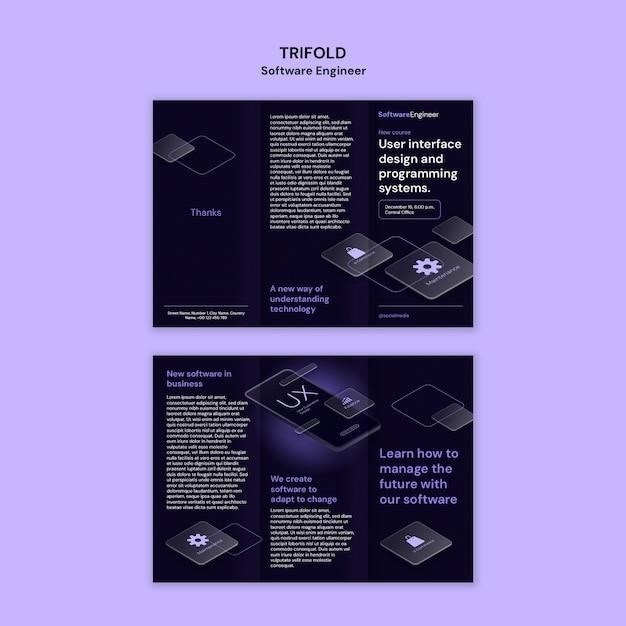This manual is part of the product and should be kept near the instrument. Dixell Srl reserves the right to change the composition of its products. The instrument must not be opened. In case of failure or faulty operation send the instrument back to the distributor or to Dixell S.p.A. (see address) with a detailed description of the malfunction.
General Description
The Dixell XR60CX is a microprocessor-based controller suitable for use in medium or low-temperature refrigeration units with ventilation. It features a compact design, measuring 32 x 74 mm, and offers a range of functionalities for managing refrigeration systems. The XR60CX is designed to control various aspects of refrigeration systems, including compressor operation, fan control, and defrost cycles.
The controller’s capabilities extend beyond basic temperature control, encompassing advanced features like alarm management, temperature memorization, and communication capabilities. The XR60CX can be integrated into a network using the optional XJ485CX key, enabling ModBUS-RTU communication with monitoring units like the Dixell XWEB family.
The XR60CX is a versatile and reliable controller designed for various refrigeration applications. Its compact size, comprehensive features, and communication capabilities make it a suitable choice for both small and large-scale refrigeration systems.

Controlling Loads
The Dixell XR60CX controller is equipped with three relay outputs to manage various loads within a refrigeration system. These outputs are designed to control the compressor, fan, and defrost functions, providing flexibility and precise control over different components.
The compressor output enables the controller to start and stop the compressor based on set temperature parameters and other operational conditions. The fan output allows for the control of evaporator fans, ensuring proper airflow and temperature distribution within the refrigerated space.
The defrost output provides the ability to initiate and manage defrost cycles, which are essential for removing ice buildup from the evaporator coil and maintaining optimal refrigeration performance. The defrost cycle can be configured for either electric heating or reverse cycle defrost, depending on the specific requirements of the system.
The XR60CX controller’s load control capabilities enable efficient and reliable operation of refrigeration systems, optimizing energy consumption and ensuring consistent temperature performance.
Front Panel Commands
The Dixell XR60CX controller features a user-friendly front panel with various buttons and a display that provides essential information and allows for easy navigation and configuration. The front panel commands enable users to interact with the controller and perform various tasks such as setting temperature parameters, monitoring system status, and accessing programming options.
The Set button serves as the primary control for navigating through menus and adjusting settings. The Up and Down buttons are used to increment or decrement values during configuration. The Run button initiates or stops the refrigeration cycle, while the Defrost button triggers a defrost cycle manually. The Alarm button silences any active alarms and allows for viewing alarm history.
The LCD display provides real-time information about the current temperature, setpoint, operating status, and any active alarms. The display also displays various parameters and menu options during programming and configuration. The front panel commands and display provide a clear and intuitive interface for interacting with the XR60CX controller, enabling users to monitor and manage the refrigeration system effectively.
Max & Min Temperature Memorization
The Dixell XR60CX controller incorporates a valuable feature that allows for the memorization of maximum and minimum temperature readings, providing insights into the performance and stability of the refrigeration system. This feature is particularly useful for monitoring temperature fluctuations, identifying potential issues, and ensuring optimal refrigeration conditions.
The controller continuously monitors and records the highest and lowest temperature values within a specified time period, typically set by the user. These recorded values are stored in the controller’s memory, allowing for easy retrieval and analysis. By accessing the memory, users can review the temperature history, identify any significant temperature deviations, and gain a better understanding of the system’s behavior over time.
The Max & Min Temperature Memorization feature is particularly beneficial for troubleshooting temperature issues, as it provides a clear record of the temperature range experienced within the refrigeration chamber. It helps in determining if the system is operating within acceptable limits or if there are any potential problems affecting temperature stability. This feature enhances the overall efficiency and reliability of the refrigeration system by providing valuable data for monitoring and diagnostics.
Defrost
The Dixell XR60CX controller is equipped with a sophisticated defrost management system, ensuring efficient and reliable operation of the refrigeration system. The controller automatically initiates and controls the defrost cycle, effectively removing ice buildup from the evaporator coils and maintaining optimal cooling performance.
The defrost cycle can be configured using various parameters, allowing for customization based on the specific needs of the refrigeration system. These parameters include defrost duration, cycle frequency, and defrost type, which can be either electrical or reverse cycle defrost. Electrical defrost utilizes electrical heating elements to melt the ice, while reverse cycle defrost utilizes the refrigerant’s heat to achieve defrosting.
The controller’s defrost management system ensures that the defrost cycle is executed at the appropriate time and duration, minimizing energy consumption and preventing excessive ice buildup. The defrost cycle is typically initiated when the evaporator coil reaches a predetermined temperature threshold, signaling the need for ice removal. The controller then activates the defrost system, melting the ice and restoring optimal cooling efficiency to the refrigeration system.
Fan Control
The Dixell XR60CX controller features a comprehensive fan control system, enabling efficient management of air circulation within the refrigeration system. The controller regulates the operation of both evaporator and condenser fans, ensuring optimal air flow and temperature distribution throughout the refrigerated space.
The fan control system is designed to optimize energy consumption by regulating fan operation based on system demands. The controller dynamically adjusts fan speed and operation cycles, ensuring efficient air circulation while minimizing energy consumption. The fan control mode can be selected using dedicated parameters, allowing for customization based on specific refrigeration system requirements.
The XR60CX controller also offers a range of advanced fan control features, including fan cycling, fan synchronization, and fan monitoring. These features enhance system performance and reliability by providing precise control over fan operation and detecting potential issues. The controller can also be programmed to initiate fan operation during specific events, such as defrost cycles or alarm conditions, further enhancing system efficiency and reliability.
Alarm
The Dixell XR60CX controller incorporates a robust alarm system designed to alert operators to potential issues within the refrigeration system. The alarm system is equipped with a variety of sensors that monitor critical system parameters, such as temperature, pressure, and component status. When an alarm condition is detected, the controller activates visual and/or audible alerts to notify operators of the issue.
The XR60CX controller provides a range of alarm types, including high and low temperature alarms, compressor overload alarms, fan failure alarms, and defrost failure alarms. These alarms are configurable, allowing operators to customize the alarm thresholds and response actions based on specific system requirements. The controller can also be programmed to store alarm history data, providing a valuable record of past events for troubleshooting and maintenance purposes.
The alarm system also includes a built-in watchdog function that monitors the controller’s internal data and memory integrity. This feature ensures that the controller operates reliably and accurately by detecting and alerting operators to any potential issues with the controller’s internal functions. The alarm system is an essential component of the XR60CX controller, ensuring that operators are promptly notified of potential problems, enabling timely intervention and minimizing system downtime.
Troubleshooting
Troubleshooting the Dixell XR60CX controller involves a systematic approach to identify and resolve potential issues. The first step is to review the alarm history and identify any relevant error codes or messages. These codes can provide valuable clues about the nature of the problem. The next step is to visually inspect the controller and its connections, ensuring that all wiring is secure and free from damage. This includes checking the power supply, sensor connections, and relay outputs.
If the problem persists, you can use the controller’s built-in diagnostic tools to perform further analysis. These tools can help identify specific components that are malfunctioning or operating outside of their normal ranges. Additionally, you can utilize the controller’s programming menus to adjust settings or perform test functions to verify component operation. If you are unable to resolve the issue through these steps, you may need to contact Dixell technical support or a qualified refrigeration technician for assistance.
To prevent future issues, it is recommended to perform regular maintenance checks on the controller and its associated components. This includes verifying sensor calibration, cleaning the controller’s housing, and checking for loose connections. By following these troubleshooting steps and implementing preventative maintenance practices, you can ensure the reliable and efficient operation of the Dixell XR60CX controller for years to come.
Technical Specifications
The Dixell XR60CX is a versatile and reliable microprocessor-based controller designed for use in medium or low-temperature refrigeration units with ventilation. Its compact size, measuring 32 x 74mm, makes it ideal for a wide range of applications. Key technical specifications include⁚
- Operating Temperature Range⁚ -55°C to +85°C
- Power Supply⁚ 12-24 VDC
- Inputs⁚ 3 x NTC temperature sensors, 1 x HOT KEY port for ModBUS-RTU communication
- Outputs⁚ 3 x relay outputs for compressor, fan, and defrost control
- Communication⁚ TTL communication protocol, compatible with ModBUS-RTU using the XJ485CX key
- Display⁚ LCD display with backlight
- Dimensions⁚ 32 x 74mm
- Weight⁚ 100g
The XR60CX offers a robust set of features, including defrost management, fan control, alarm functions, and temperature memorization. It is equipped with an internal watchdog that monitors data and memory integrity, ensuring reliable operation even in challenging environments. Its compact size, versatile functionality, and reliable performance make the Dixell XR60CX a popular choice for refrigeration applications.
Programming Instructions
Programming the Dixell XR60CX controller is a straightforward process that allows you to customize its operation to meet specific application requirements. The following steps outline the general procedure for entering the programming mode and navigating the parameter settings⁚
- Enter Programming Mode⁚ Press and hold the “SET” button for more than 3 seconds. The LED indicator (C or F) will begin flashing. Release the button. Then, press and hold the “SET” button again for more than 7 seconds. The “Pr2” label will appear after the “HY” parameter.
- Navigate Parameters⁚ Use the “UP” and “DOWN” buttons to scroll through the available parameters. Each parameter has a corresponding value that can be adjusted.
- Modify Parameter Values⁚ Press the “SET” button for more than 2 seconds to modify the value of the selected parameter. Use the “UP” and “DOWN” buttons to increment or decrement the value. Press the “SET” button again to confirm the change.
- Exit Programming Mode⁚ Press and hold the “SET” button for more than 3 seconds to exit the programming mode. The controller will return to its normal operating state.
The specific parameters and their corresponding values will vary depending on the application and desired functionality. Consult the Dixell XR60CX user manual for a comprehensive list of parameters and their descriptions. Proper programming is essential for ensuring optimal performance and reliability of the refrigeration system.